Login to IPTV Smarters: A Simple Step-by-Step Guide
Login to IPTV Smarters is the first step toward enjoying a wide variety of live television channels, movies, TV shows, and on-demand content on your devices. Whether you’re on a smartphone, tablet, or smart TV, IPTV Smarters makes it easy to access all your favorite entertainment. This guide will walk you through the login process and help you troubleshoot any issues that may arise along the way.
Step 1: Download and Install IPTV Smarters
The first step in logging into IPTV Smarters is to download and install the application on your device. IPTV Smarters is available for both Android and iOS devices, so you can easily find it on the Google Play Store or Apple App Store.
- For Android devices: Open the Google Play Store and search for “IPTV Smarters.” Tap on the download button and install the app on your device.
- For iOS devices: Go to the Apple App Store, search for “IPTV Smarters,” and click “Get” to install the app on your iPhone or iPad.
After installation, launch the app to proceed to the login screen.
Step 2: Enter Your IPTV Credentials
Once the IPTV Smarters app is installed and opened, you’ll be prompted to enter your login credentials. These credentials are typically provided by your IPTV service provider. You’ll need to enter your username and password in the designated fields.
- Username: This is usually given to you by your IPTV service provider.
- Password: Enter the password you received along with the username.
Ensure the information is entered correctly to avoid login issues.
Step 3: Choose Your IPTV Playlist
After entering your credentials, IPTV Smarters will direct you to the home screen. Here, you’ll find the Playlist section where you need to select your IPTV playlist. Your IPTV provider should have sent you a specific playlist link, which you can use to access the content.
To select your playlist:
- Tap on the Playlist option.
- Choose the playlist provided by your IPTV provider.
This playlist will give you access to a variety of channels, including live TV, movies, and sports. You can now start browsing through your options and select the content you want to watch.
Step 4: Start Streaming
Once you’ve chosen your playlist, IPTV Smarters will take you to the Live TV section, where you can see all available channels. You can easily navigate through the channels and select your favorite shows, movies, or live events to stream.
Enjoy high-definition quality streaming and the ability to access a wide range of international and British channels, all from the comfort of your device.
Troubleshooting IPTV Smarters Login Issues
Sometimes, users encounter problems while logging in to IPTV Smarters. Below are some common issues and troubleshooting tips:
- Check Your Network Connection: Ensure that your device has a stable internet connection. A weak or unstable network can prevent you from logging in properly.
- Re-enter Your Login Credentials: Double-check that the username and password you entered are correct. If you’ve forgotten your credentials, contact your IPTV service provider for assistance.
- Restart the App: If you face login issues, try restarting the IPTV Smarters app and logging in again.
- Update the App: Make sure you have the latest version of IPTV Smarters installed. Outdated versions may cause compatibility issues.
Why Choose IPTV Smarters for Streaming?
IPTV Smarters offers an excellent streaming experience for users who want to access a variety of channels, movies, and shows. Here’s why it’s a great choice:
- Wide Device Compatibility: IPTV Smarters is compatible with smartphones, tablets, smart TVs, and even set-top boxes like Firestick and Android Box.
- High-Quality Streaming: Enjoy seamless HD and 4K streaming with no buffering or interruptions.
- Access to Global Content: With IPTV Smarters, you can access channels from around the world, including popular British channels, sports events, movies, and more.
- User-Friendly Interface: The app is designed for easy navigation, making it simple to find your favorite content.
Conclusion
In conclusion, login to IPTV Smarters is a straightforward process that unlocks a world of entertainment at your fingertips. By following the simple steps outlined in this guide—downloading and installing the app, entering your login credentials, selecting your IPTV playlist, and starting your streaming experience—you’ll be able to access live TV, movies, sports, and much more in a matter of minutes.
IPTV Smarters offers a fantastic solution for those looking to cut the cord from traditional cable TV services, providing a more flexible, affordable, and user-friendly option for watching television on your devices. With a wide range of channels, high-definition streaming, and compatibility across various platforms, it’s easy to see why IPTV Smarters has become one of the leading IPTV apps in the market.
Should you face any login issues, the troubleshooting tips in this guide will help you resolve common problems such as network issues or incorrect login credentials. Ensuring you have a stable internet connection, double-checking your login details, and restarting the app if necessary can go a long way in ensuring a smooth IPTV experience.
IPTV Smarters isn’t just about convenience—it’s also about providing you with the best content, whether you’re a fan of live sports, British TV shows, international movies, or documentaries. With its customizable playlist options and user-friendly interface, IPTV Smarters ensures that you get the most out of your subscription.
So, whether you’re a first-time user or an experienced IPTV viewer, login to IPTV Smarters today and start enjoying high-quality streaming on your terms. Don’t wait—take advantage of all the benefits that IPTV Smarters has to offer and elevate your entertainment experience to the next level.
Ready to start streaming? Download IPTV Smarters, log in with your credentials, and enjoy endless hours of premium content today!
Don’t miss out on the best IPTV experience—subscribe today to enjoy premium live TV and streaming content on your devices!