How To Stop Iptv Buffering Perfect Player
IPTV can be an incredibly convenient way to enjoy your favorite media channels without having to deal with the hassle of cable TV. However, when you start experiencing buffering issues it can be frustrating and ruin your viewing experience. In this guide, we will discuss how to stop IPTV buffering on Perfect Player player and ensure that you have an uninterrupted viewing experience.
What is Perfect Player?
Before diving into the details of how to stop IPTV buffering, let’s first discuss what Perfect Player is. It is a popular media player that is specifically designed for IPTV streaming. What sets Perfect Player apart from other IPTV players is its user-friendly interface and easy to use functionality. With Perfect Player, you can easily stream your favorite IPTV channels without any hassle.
Why Does IPTV Buffer?
Buffering in IPTV is a common issue that is faced by many users all over the world. The main reason why IPTV may buffer is due to a slow internet connection. When there is a slow internet connection, there is not enough bandwidth available to stream the media seamlessly, so the video keeps stopping and starting. Another reason for buffering could be the distance between the streaming server and your device. If the server is too far away, then there could be latency issues that result in buffering.
How to Stop IPTV Buffering on Perfect Player
Now that we understand what Perfect Player is and why IPTV may buffer, let’s discuss how to stop it. There are a few things that you can do to reduce buffering on Perfect Player:
1. Internet Connection:
The first step to stopping IPTV buffering on Perfect Player is to ensure that you have a stable internet connection. You can use a speed testing website like speedtest.net to check your internet speed. Ideally, you should have a minimum of 5 megabits per second download speed if you want to enjoy seamless IPTV streaming.
2. Adjust Buffer Size:
Buffer size plays a crucial role in reducing buffering on IPTV. Perfect Player allows you to customize buffer size to a level that best suits your internet speed. To adjust buffer size, go to “Settings” in Perfect Player and click on “Playback”. Here you will find the option to “Buffer size” where you can adjust buffer size to the desired value.
3. Change Your Streaming Server:
Changing your IPTV streaming server can also help in reducing buffering significantly. If you are facing buffering issues, try switching to a different server that is closer to your location.
4. Use Ethernet Instead of Wi-Fi:
Wi-Fi connections can be unstable, which can cause buffering during IPTV streaming. Try using an Ethernet connection instead, which offers a more reliable and stable connection. This will ensure that you have a seamless IPTV viewing experience.
Conclusion
Buffering on IPTV is a common issue that can be frustrating. However, by following the tips discussed in this guide, you can significantly reduce buffering on Perfect Player and enjoy your favorite channels without interruption. Ensure that you have a stable internet connection, adjust buffer size, switch IPTV streaming servers, and use Ethernet instead of Wi-Fi to enjoy seamless IPTV viewing. Follow these tips, and you will have an uninterrupted viewing experience.
Get your subscription today: Get Iptv